Kartakou Beastbox
Beastbox Preamp Identities
- Entire Tube ArchitectureWith four tube cascades Beastbox can run from a magnificent compressed clean to a stage-crushing Lead in a moment.
- Authentic Tubes VoltageDon't be misled with low-voltage Beastbox power adapter. Internal voltage converter generates more than three hundred volts to reveal all tubes potential.
- Lead / Crunch / Clean ChannelsWith three channels and independent controls for Clean / Distorted sections, you can discover the desired voice to put into the mix.
- IR Amp / Cab SimulationBeastbox has an outstanding guitar stack simulation based on Impulse Response technology. Load up to eight IRs into Flash memory to play with the feel of a real stack.
- FX LoopBeastbox has a switchable FX loop and allows you to engage or disengage all post-preamp modulation devices connected to the FX Loop with one click.
- HeadPhonesWe made a headphones output to let you practice with additional control on your technique. Connect your phone to AUX input and set up your backtrack.
Headphones are IR cabsimmed. - Portable DesignWe spent a lot of time on putting impressive functionality into a small-sized device. As a result, Beastbox won't take up too much space in your bag or pedalboard.
- Charming LightsYes, we found beauty in this lighting. Anyway, you can turn it off to activate a stealth mode.
- Hand BuiltWe believe machines are good. However human beings are unbeatable. Handcrafting adds a certain feel to every assembled device. All of our creations have lots of human work.
Kartakou | Beastbox
Clean Controls
Bass - sets the amount of bass frequencies. Right is more, left is less.
Mid - sets the amount of middle frequencies. Right is more, left is less.
High - sets the amount of high frequencies. Right is more, left is less.
Bright - adds idle-high frequencies. Right is more, left is less.
Clean - sets clean output volume. Right is more, left is less.
Lead/Crunch Controls
Lead and Crunch channels have independent Volume and common EQ section controls.
Gain - sets the amount of gain. Right is more, left is less.
Bass - sets the amount of bass frequencies. Right is more, left is less.
Bot - adds low-mid spectrum frequencies. Right is more, left is less.
Mid - sets the amount of middle frequencies. Right is more, left is less.
Scope - cuts hi-mid spectrum frequencies. Right is more, left is less.
High - sets the amount of high frequencies. Right is more, left is less.
Presence - sets the amount of presence. Right is more, left is less.
Crunch - sets crunch output volume. Right is more, left is less.
Lead - sets lead output volume. Right is more, left is less.
Master - sets the preamp output volume. Right is more, left is less.
Right Stomp Switch - switches between Clean and Crunch/Lead channels and operates with lighting. Push it momentarily for channel switching and push it for 2 seconds to turn the lights on/off.
Left Stomp Switch - switches between Crunch and Lead channels and operates with FX Loop. Push it momentarily for channel switching. Push it for 2 seconds to move it to FX Loop operating. Now momentary push will engage or disengage the FX Loop. Push it for 2 seconds again to return to channel switching.
Cab/Amp - click to select the preferred Amp or Cab impulses. Click and hold the switch for 2 seconds to jump between Amp and Cab lines.
Input - 1/4 TS jack input for guitar connection.
Send - 1/4 TS jack output. Sends a signal to the post-preamp modulation effects like Delay, Reverb, Chorus, etc.
Return - 1/4 TS jack input. Takes back the modulated signal and routes it back to Colossus.
Output - 1/4 TS jack output. Connect it to a power amplifier, USB interface whatever.
IR Output - 1/4 TS jack output. Same as Output, but with IR-based amp and cab simulation. Connect it to line-in systems, mixers, USB Interfaces whatever.
AUX - 1/8 TRS jack input for backtrack connection. Routes only to HeadPhones.
Phones - 1/8 TRS jack input for headphones connection.
Balance - pans your guitar in your headphones to a right, left, or center position.
Volume - sets headphones output volume. Up is less, down is more.
FSW - 1/4 TRS jack input. Connect a footswitch or switching system here. Tip to Gnd short switches Clean and Dirty channels, Ring to Gnd short switches Crunch and Lead channels, Tip + Ring + Gnd short at the same time engages or disengages FX loop.
TF Card - connect the external TF card with loaded IRs here. While the TF is connected IRs are taken from the card. Unplug the TF card to use internal IRs.
USB - connect BBox to the PC to load IRs into an internal BBox Flash memory.
Power - connect BeastBox power adapter here.
Dimensions
Beastbox sizes are 145*120*55 mm (height with knobs) and weight is 0.7 kg
Power Supply
Beastbox comes with a DC 12V, 2A power adapter, 5,5*2,1mm center positive plug. It works with any income voltage AC 100-240 V, 50-60 Hz. Maximum preamp current consumption is 1 A.
Don't use different voltage or less max current adapters. This may damage the preamp.
Warranty
Beastbox comes with 1-year full warranty.
- Beasbox Preamp
- Beastbox Power Adapter
- USB Cable 0.4 m
- TRS 1/8 AUX Cable 0.4 m